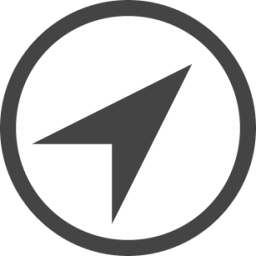
Online Compass
Find your direction online with our free compass tool. No installations required. Just open your browser and start navigating.
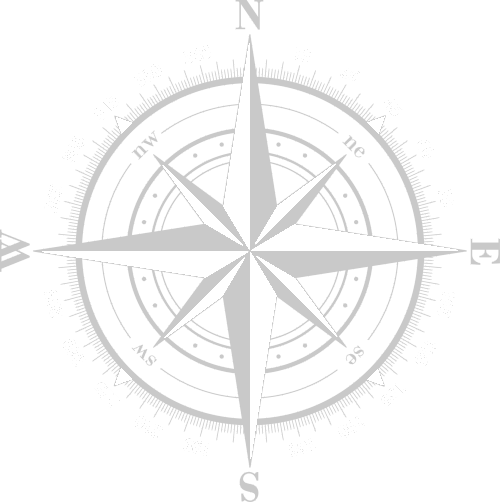
Share results with friends:
Share to Facebook
Share to Twitter
Send on Whatsapp